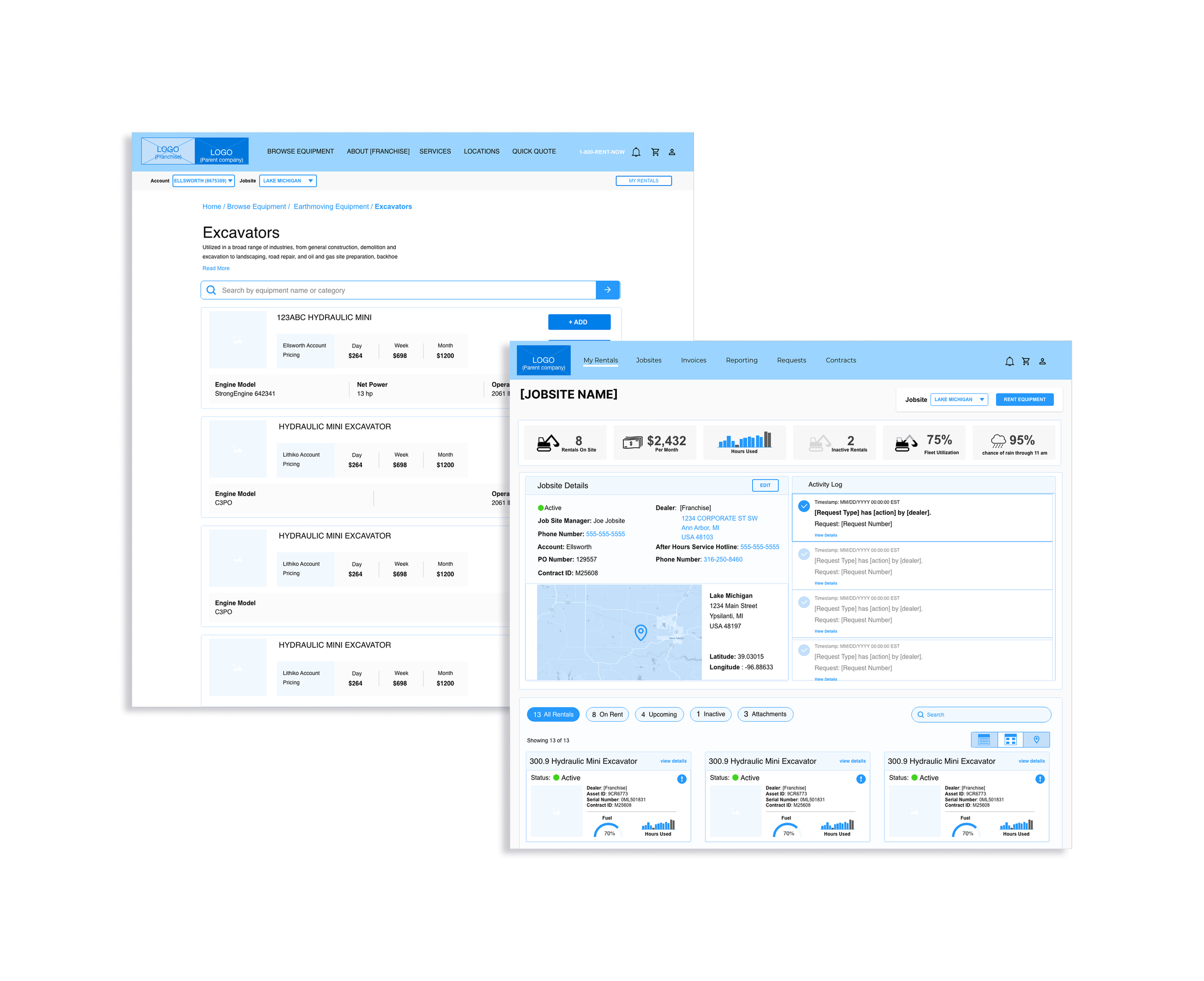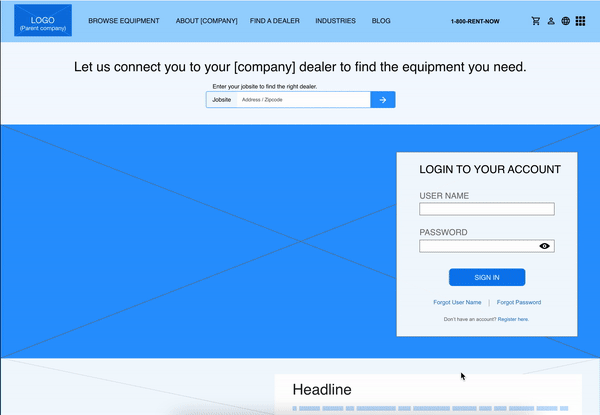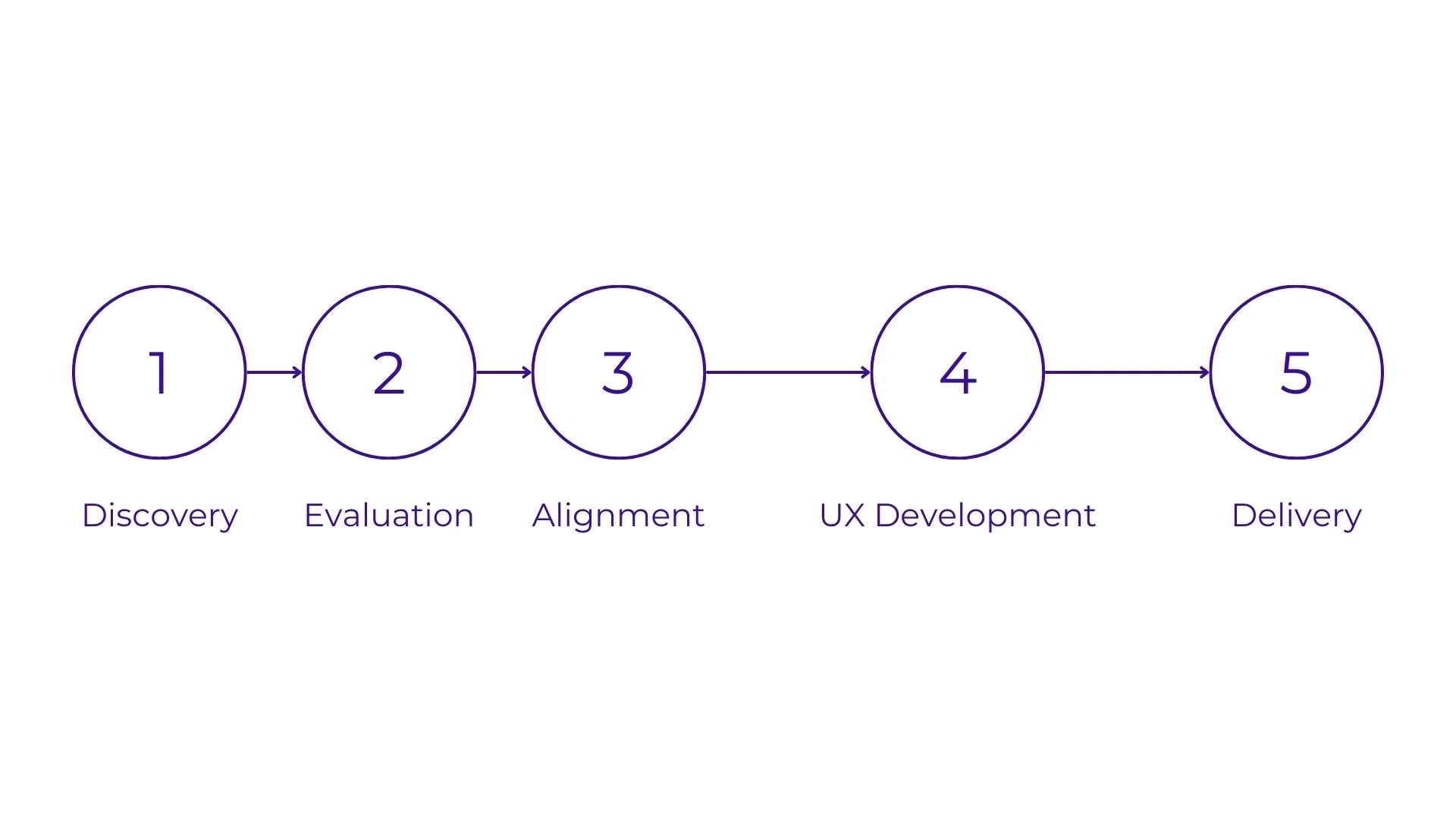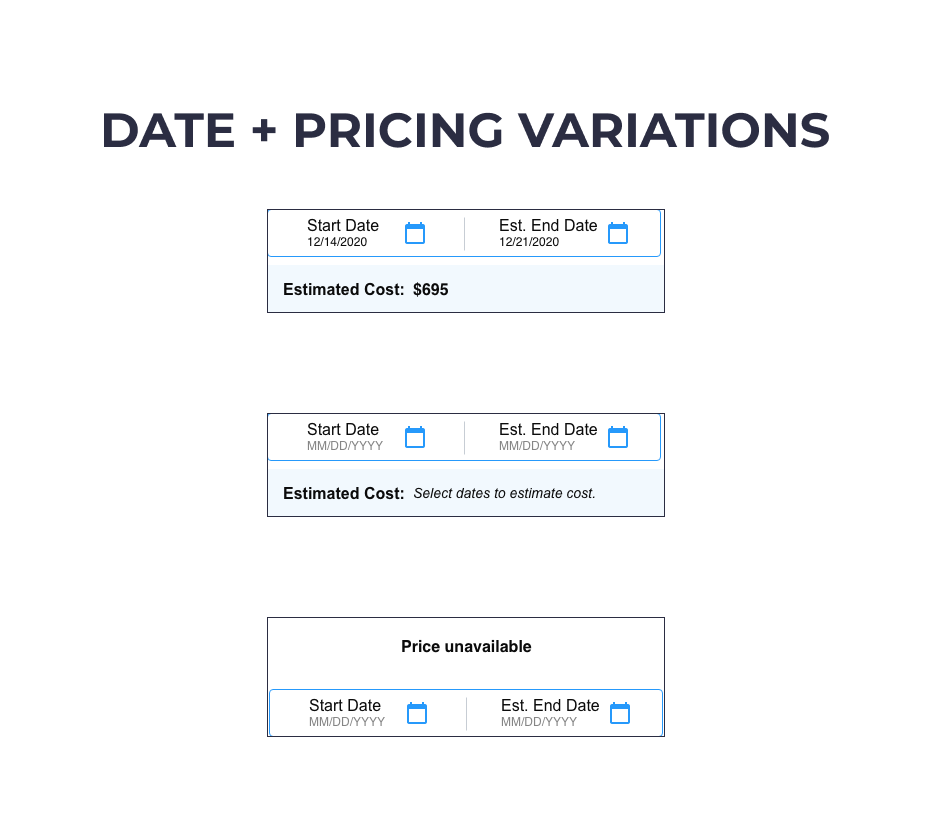PERFICIENT
Equipment Rental Store
UX/UI Assessment to recommend improvements for a construction equipment rental store.
Background
Our team was tasked with evaluating and providing recommendations to encourage long term and new customers of our client to move customer traffic from phones calls to their website and mobile apps. My goal was to find out why customers were resistant to managing their rentals digitally.
My Role: User Experience Architect
Team: 2 UX Architects, Visual Designers, a UX Lead, a UX Researcher, a Project Manager, a UX Director, with guest appearances from front and back-end developers.
Duration: 14 September 2020 - 30 December 2020
Solution
Process
Discovery: Take inventory of the Client’s domains
Evaluation: Perform heuristic evaluations, conduct user interviews and UX expert analysis
Alignment: Distill findings into thematic areas of improvement, align with business priorities
UX Development: Create wireframes and visual designs to address thematic improvement areas
Delivery: Document artifacts, consolidate and process assets for delivery to dev team
Discovery
Key Terms
Company (anonymized): A Construction equipment manufacturer whose equipment is purchased by franchises and then rented out.
Franchise: Independently owned businesses that purchased equipment from the Company to rent out to a variety of customers.
Customer: Renters of equipment from franchises.
Jobsite: The location where rented equipment will be used. The location of a jobsite within a territory determines which equipment is available based on the affiliated franchise.
Requests: Customers submit requests to the franchise via phone, text, email, or the public site. Requests include: rentals, extending rentals, calling off rentals, service, and transferring rentals
The Domains
Rental Store (desktop): This included:
Company created catalogue and SEO content
Franchise sub-websites (template): Franchise sub-websites are entirely self-managed, from SEO content, catalogue of equipment, equipment description, main navigation, etc.
Customer “My Account” portion for customers whose accounts were authenticated and connected to one or multiple Franchises.
Companion Mobile Apps: Logged in mobile app experience for customers with equipment already on rent.
Franchise Management Tool: Request management tool connecting the franchises to customer requests.
2. Evaluation
100 Point Heuristics Analysis (x3)
As a team we divided up the three core domains and conducted a 100 point heuristics evaluation on each. I focused on the Franchise Management Tool.
18 User Interviews
In collaboration with another workstream for the same Client, 18 interviews were conducted with a mixture of customers and employees from 3 different franchises. I conducted 2/3rds of the interviews personally and scribed the remaining third.
By combining interview data with personas, we wrote out concise explanations of how these three domains are currently or could be used.
76 Use Cases
Determined by comparing current state to heuristics and best practices, adding in use cases, categories, implementation (future or current) and impacted domains.
62 Areas of Improvement
Franchises predominantly receive rental requests over the phone, resulting in significant human errors during high call periods. Despite human errors, customers trust a person to fix and address errors more than they are willing to trust a digital system.
The data coming from the franchise’s internal system to the customer’s “My Account” are not live, causing distrust in the accuracy of information.
Inconsistencies in the rental store navigation, design, and typography, lower trust in the legitimacy of the rental store.
Different request types are designed differently causing confusion and distrust.
Customers are comfortable with calling their franchise representatives because of established relationships and a feeling that humans are more accurate than automated systems.
Results
3. Alignment
Given the number of recommended improvements documented, we decided to focus on designing improvements for the Rental Store, and recommended the client engage Perficient for designated projects for the remaining two.
In order to intentionally address recommendations for the Rental Store, we consolidated our data from the evaluation phase into eight themes. We weighted these by number of use cases and areas of improvement per theme. As a result, four rose to the top as the most critical to address given the time limitation.
1. Live Data: Users expect real time, useful data about rentals, available equipment, requests, etc.
2. Equipment Centric: Content and processes should be structured around getting customers to the correct franchise so they can accurately view equipment available to them.
3. Task Oriented: Experiences should have clear flows with an obvious start and end, cementing user confidence
4. Self Service: Customers expect to be able to start and complete transactions independently
4. UX Development
Our goal was to improve customer trust in digital systems by demonstrating consistency, efficiency, and ease of use through a refined digital experience.
Screenshot of an equipment detail page for a 300.9 Hydraulic Mini Excavator, showing status, invoices, dealer contact info, activity logs, messages, and attached equipment assets.
Screenshot of an equipment telematics detail view showing a vehicle's status, recent updates, a bar graph of data, a gauge graphic, and a map with a location pin.
An online form titled 'Request Flow' for scheduling a call or online request, with sections to select date and time, and details about a hydraulic lift elevator lift.
Invoice template screenshot showing invoice details, recipient information, additional charges, and a list of equipment items with associated data.
A digital contract template with sections for contract details, equipment on this contract, and invoices on this contract. The top displays a contract ID, and the layout includes tables with various data entries.
Dashboard showing status of a hydraulic mini excavator, including utilization graph, location map, hours used, fuel level, and job details.
Web page for rental equipment, specifically excavators, showing listings for hydraulic mini excavators with pricing details, and section for related rentals like backhoe loaders and dump trucks.
Screenshots of a user interface with dropdown menus labeled 'ICON DROPDOWNS'. The first screenshot shows a dropdown menu with three notifications regarding requests, each with timestamps, request types, actions, and dealer information, along with options to view details. The second screenshot shows a dropdown menu from a profile icon with options for Profile Settings, My Rentals, and Logout, along with a dropdown next to a jobsite selector labeled 'LAKE MICHIGAN'.
A webpage displaying details for a hydraulic mini excavator, including model number, engine, power, weight, rental prices, and related equipment rentals, with a blue navigation bar and footer.
A dashboard interface for a rental management system displaying information for Lake Michigan, including statistics on rentals, fleet utilization, weather forecast, job details, activity log, and equipment list.
Online equipment request form for a hydraulic mini excavator, including sections for job site location, equipment summary, project dates, contact details, transportation details, and equipment cost estimate.
A digital interface displaying various notification messages in different colors and icons, including success, warning, info, and error messages with a modal request form at the bottom.
Online equipment request confirmation page with a blue checkmark and message indicating approval.
Project Outcomes
Qualitative
The Client LOVED the results and the dev team were thrilled by the level of detail in the wireframes and annotations.
Quantitative
As a team, we addressed:
30/35 UX Improvements
43/53 Use Cases
4/4 Improvement Themes